Create a 4Geeks account¶
To start using any 4Geeks product to must to create a 4Geeks account. The process is quick and easy, and you can get started in just a few minutes.
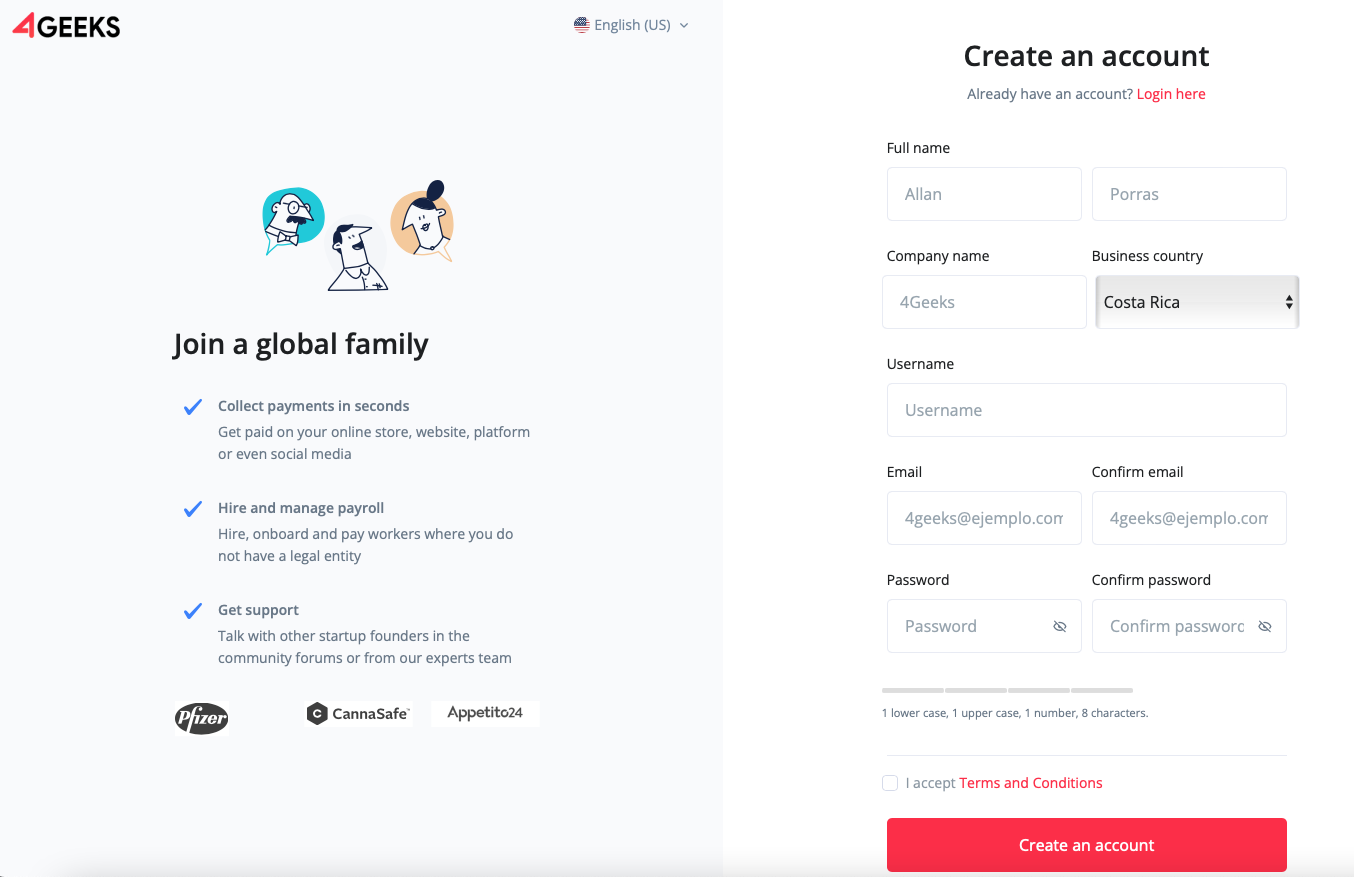
- Open your web browser and navigate to the 4Geeks Console.
- On the account creation page, enter your personal and business information.
- Review and agree to the terms and conditions.
- Click the “Create Account” button.
Once completed you’ll receive a confirmation email.
Note
- Email address will serve as your primary login credential for accessing your 4Geeks account.
- Use a strong password that is at least 8 characters long.
- Use a business email address that you check regularly.
- Make sure your company name is spelled correctly.
Check all the available endpoints, as well as specific examples for each endpoint in the API reference.
Sandbox¶
This is so that each developer can ensure that the business flow runs as expected by performing the runs as expected by performing the necessary number of simulations.
When you create your account, you will also have access to Console; this will allow you to view all your transaction data interactively. will allow you to view all your transaction data interactively, with graphics and other resources in real time.
Info
Sandbox environment is free, unlimited, and no deadline.