Create a 4Geeks account¶
To start using any 4Geeks product to must to create a 4Geeks account. The process is quick and easy, and you can get started in just a few minutes.
Note
Does not applies for 4Geeks Perks.
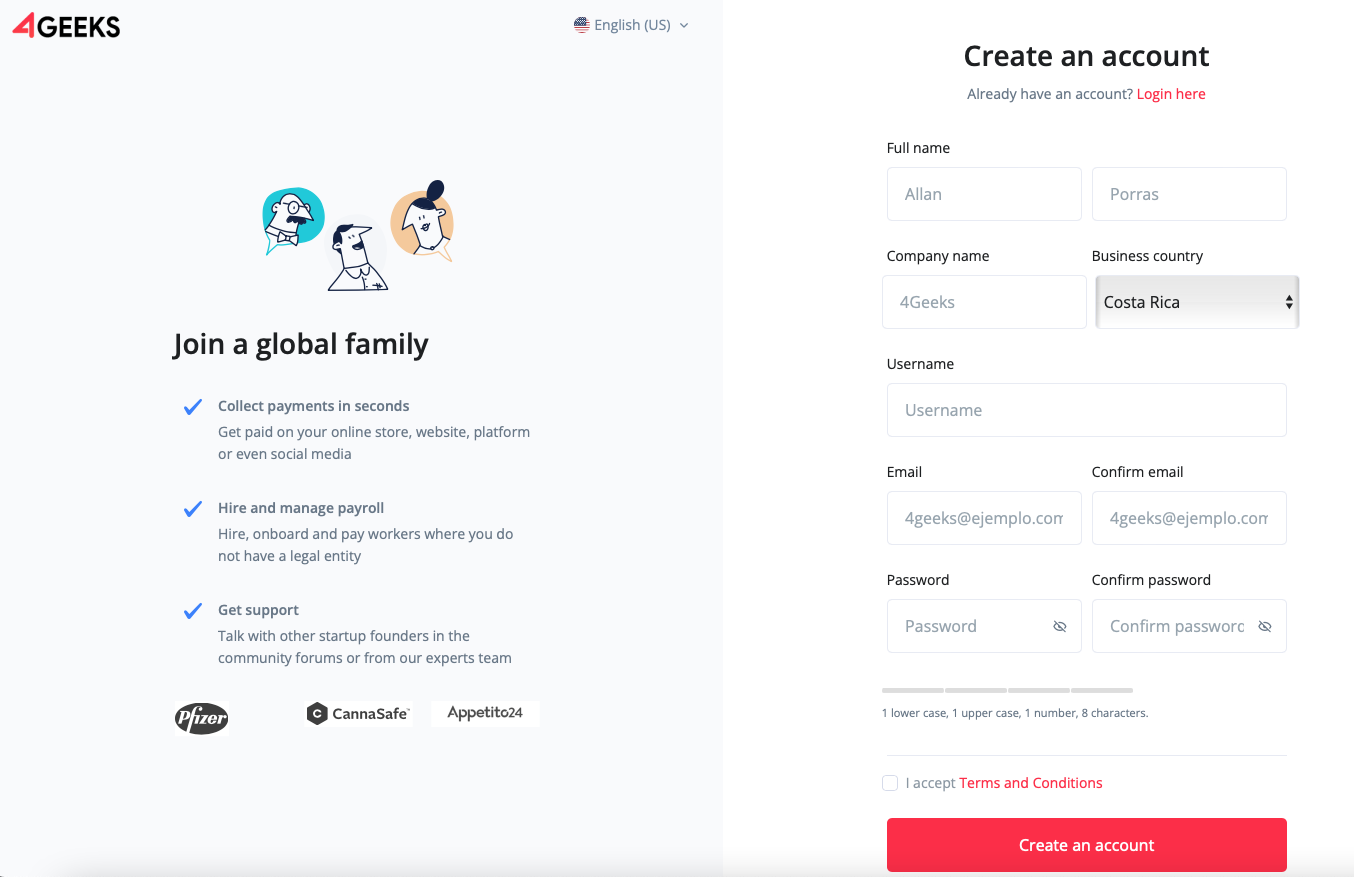
- Open your web browser and navigate to the 4Geeks Console.
- On the account creation page, enter your personal and business information.
- Review and agree to the terms and conditions.
- Click the “Create Account” button.
Once completed you’ll receive a confirmation email.
Note
- Email address will serve as your primary login credential for accessing your 4Geeks account.
- Use a strong password that is at least 8 characters long.
- Use a business email address that you check regularly.
- Make sure your company name is spelled correctly.
Check all the available endpoints, as well as specific examples for each endpoint in the API reference.